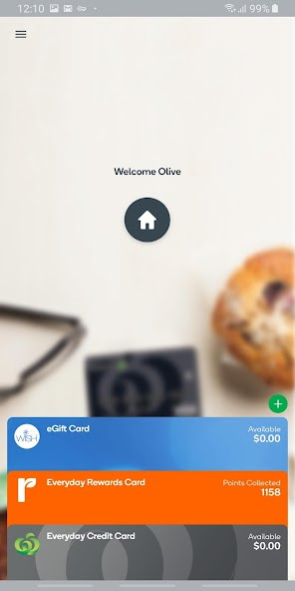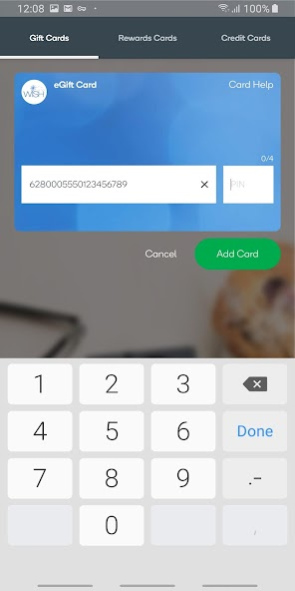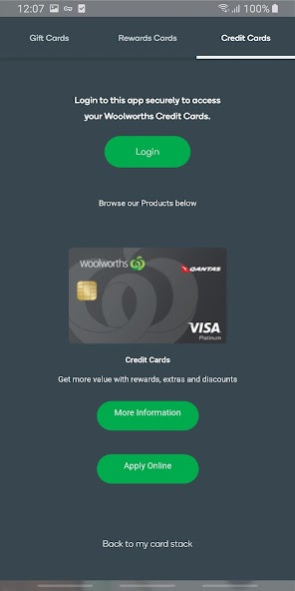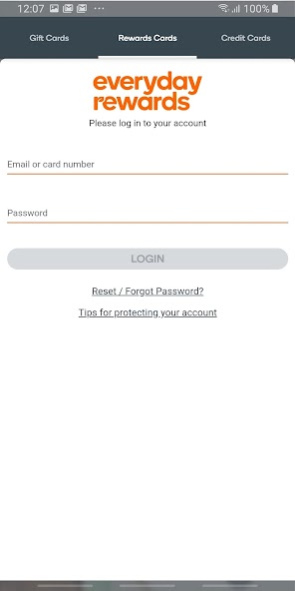Woolworths Money App 3.6
Free Version
Publisher Description
Woolworths Money app is designed to let you manage your Woolworths Credit Card, gift cards and Woolworths Rewards cards in the most easy, secure and intuitive way possible.
Features include:
• A quick view of your Woolworths Credit Card, gift cards and Woolworths Rewards card balances without logging in
• Add eGift Cards via an email link
• Easily view, track, search and categorise your Credit Card transactions
• Lock / unlock a Credit Card
• Pay your bills
• View and share eStatements
• Activate and set a PIN for your credit cards
• View and search for stores
• View a list of your fuel voucher discounts
• Set nicknames for your accounts
• Fast login with Access Code or Fingerprint access
Useful information:
• Access information on earning more credit card rewards points to cash in for Woolworths shopping cards to spend on groceries, petrol, clothing or gifts
• Access Dine, Play, Stay for discounts at over 2,000 participating restaurants
• Browse and shop for exclusive Woolworths Credit Card holder discounts and extras from Woolworths Group stores
• Easy access to all Platinum card privileges in one place
Please see the App for full details and Terms & Conditions
About Woolworths Money App
Woolworths Money App is a free app for Android published in the Accounting & Finance list of apps, part of Business.
The company that develops Woolworths Money App is Woolworths Group. The latest version released by its developer is 3.6.
To install Woolworths Money App on your Android device, just click the green Continue To App button above to start the installation process. The app is listed on our website since 2024-01-24 and was downloaded 18 times. We have already checked if the download link is safe, however for your own protection we recommend that you scan the downloaded app with your antivirus. Your antivirus may detect the Woolworths Money App as malware as malware if the download link to com.woolworths.money is broken.
How to install Woolworths Money App on your Android device:
- Click on the Continue To App button on our website. This will redirect you to Google Play.
- Once the Woolworths Money App is shown in the Google Play listing of your Android device, you can start its download and installation. Tap on the Install button located below the search bar and to the right of the app icon.
- A pop-up window with the permissions required by Woolworths Money App will be shown. Click on Accept to continue the process.
- Woolworths Money App will be downloaded onto your device, displaying a progress. Once the download completes, the installation will start and you'll get a notification after the installation is finished.